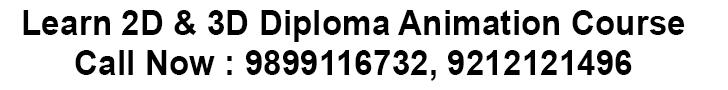Macromedia Flash 8 animation effects
In Flash 8 you can collecting the images compositing effects called blending modes and the special effects in the images called filters. Before the arrival of Flash 8 Version people can create all content in a program like Photoshop and then transfer it in to flash, obsessively it increases the size of the file. Blending modes and Filters now make possible to do the content directly within flash professional 8. It also gives you the flexibility, control and the sizes of the file are also small. Blending is available only in the version of flash 8. Also with the new Filter Effects it is the method of mixing the color, information of a object with the color information of a object beneath it. The flash 8 blending mode provide easy and quick base to create images. Also the blending mode gives you control over the transparency of the objects, you can blend the colors in overlapping movie clips to create unique visual effects.The Macromedia flash 8 is an outdated version, now the people uses the latest version i.e Adobe Animate CC. The Macromedia is working under the Adobe. In this we can make 2D cartoon animation movie also we can do scripting. There are 3 types of tweens in flash.
- Shape Tween : Which can only operate on drawing objects.
- Motion Tween : Which can only operate on symbols and the last but not the least Classing tweens which can only operate on movie clips.
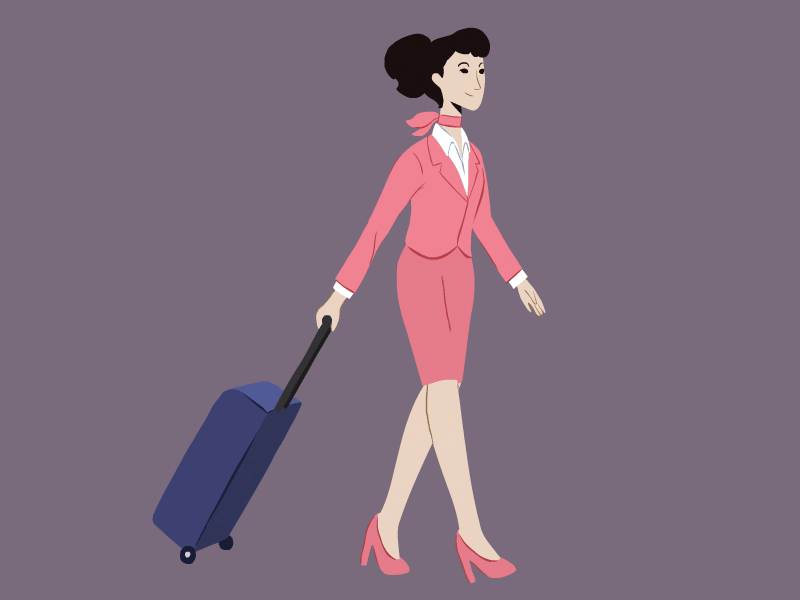
Macromedia Flash was originally created to realize colorful animations for the web as well as to create animated GIF’s. Flash is commonly used to create 2D Cartoon animation, advertisement, to make video’s into web pages and to develop internet application. If you want more information about the above content then contact hitesh : 9899116732, 9212121496 and we try our best to solve your queries.